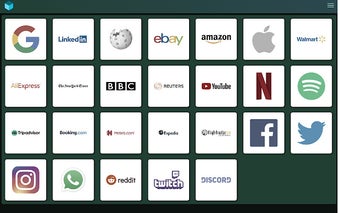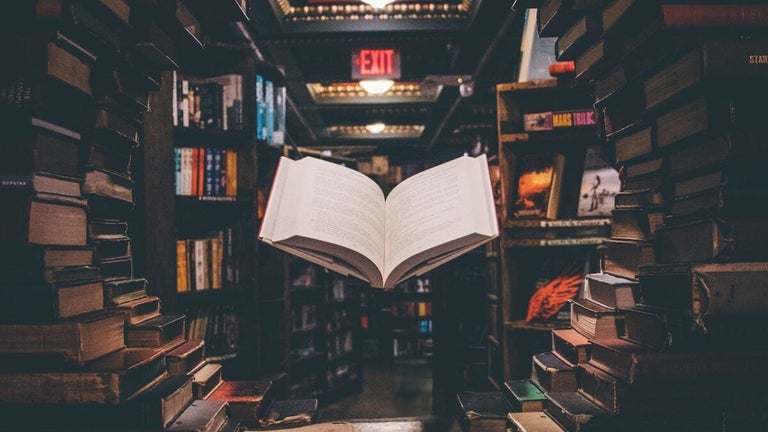FirstPage: Customize Your New Tab Experience
FirstPage is a Chrome extension that replaces the default new tab page with a customizable page filled with shortcuts to frequently used URLs. With just one click, you can easily navigate to your intended destination.
The extension offers extensive customization options, allowing you to tailor it to your needs and preferences. You can add or remove shortcuts, group them for easy organization, and even change the order in which they are displayed. Additionally, you can adjust the size and spacing of shortcut cards to create a layout that suits you best.
FirstPage also lets you customize the appearance of your new tab page. You can choose from a variety of colors, adjust saturation and brightness, and even add a background image. The extension provides the option to adjust the size, hue, saturation, and opacity of the background image, allowing you to create a tab look that is perfect for you.
In addition to customization, FirstPage offers several features to enhance usability. By double-clicking on the shortcut container, you can enter Arrange mode, which allows you to freely move shortcuts around. The extension also suggests images from the Wikipedia Commons library for your shortcuts, making it easy to find the perfect image. Plus, FirstPage adds a Capture button to Chrome, enabling you to capture the active tab for later reading or watching.
With its extensive customization options and user-friendly features, FirstPage provides a personalized and convenient new tab experience for Chrome users.